Issue Trash (Plugin for Atlassian JIRA)
This is our first plugin for JIRA. It simply extends JIRA with a classic old trash can. Now it's possible to remove issues and put them into the trash can. Later you can restore the issue, as if it never was deleted.
You can visit the marketplace website here for information on how to download.
Documentation
Deleting issue, or moving it to the Trash:
When downloaded and installed on your JIRA instance, click into any of your JIRA issues in one of your projects. Now if you want to delete the issue, normally you would click More, then Delete. Note that an action Move to Trash exists now. Click it and follow the instructions. If you choose to confirm and move the issue to the trash, the issue is "deleted" (meaning that you can restore it later, as if it was never deleted).
This screenshots shows the Move to Trash action on a silly issue: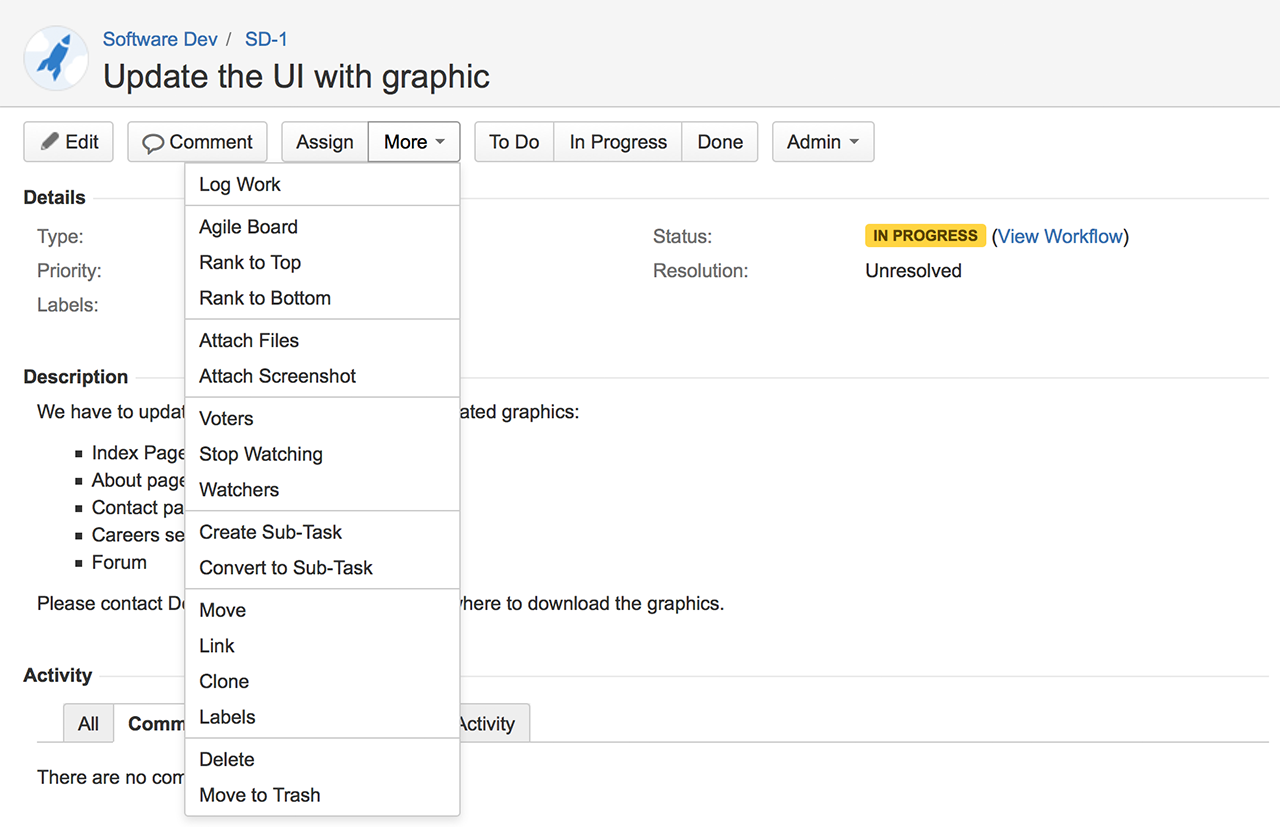
This also works in JIRA Agile:
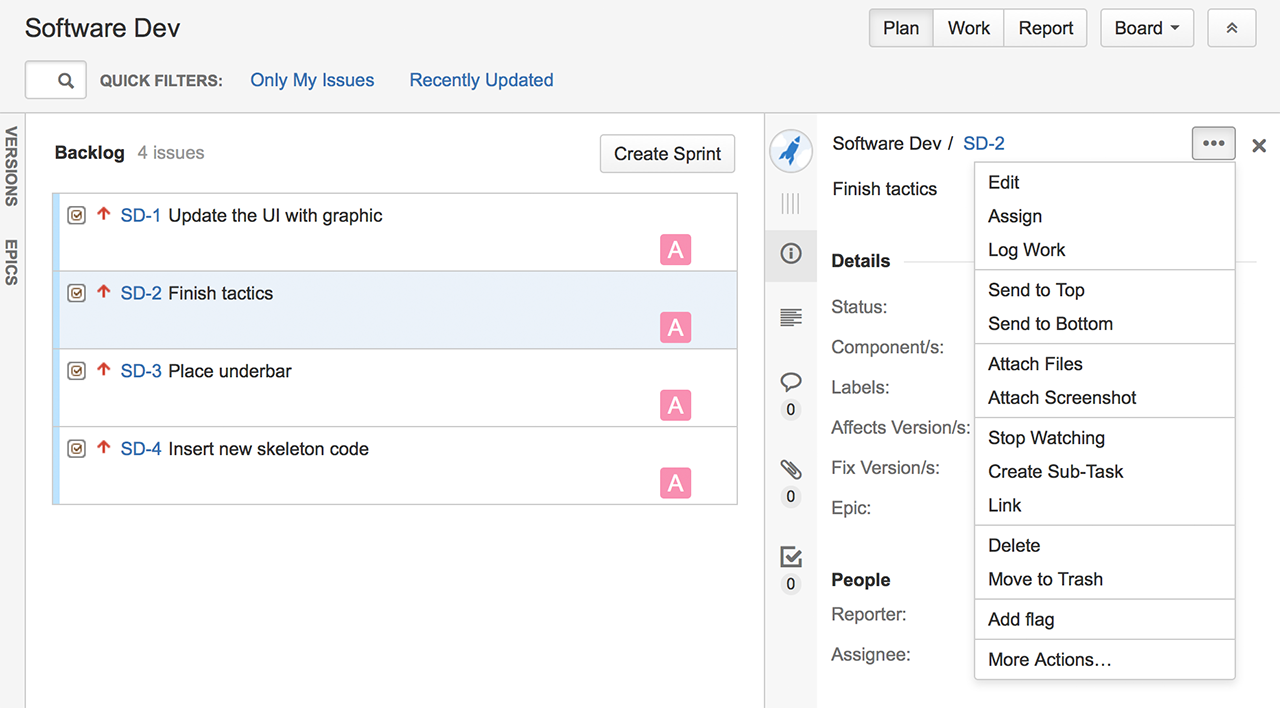
Restoring the issue:
The day comes and you need to restore the issue, since it was not meant to be deleted anyway. Click on your JIRA project, then go to Administration. Click Issue Trash, which is down on the left in the menu:
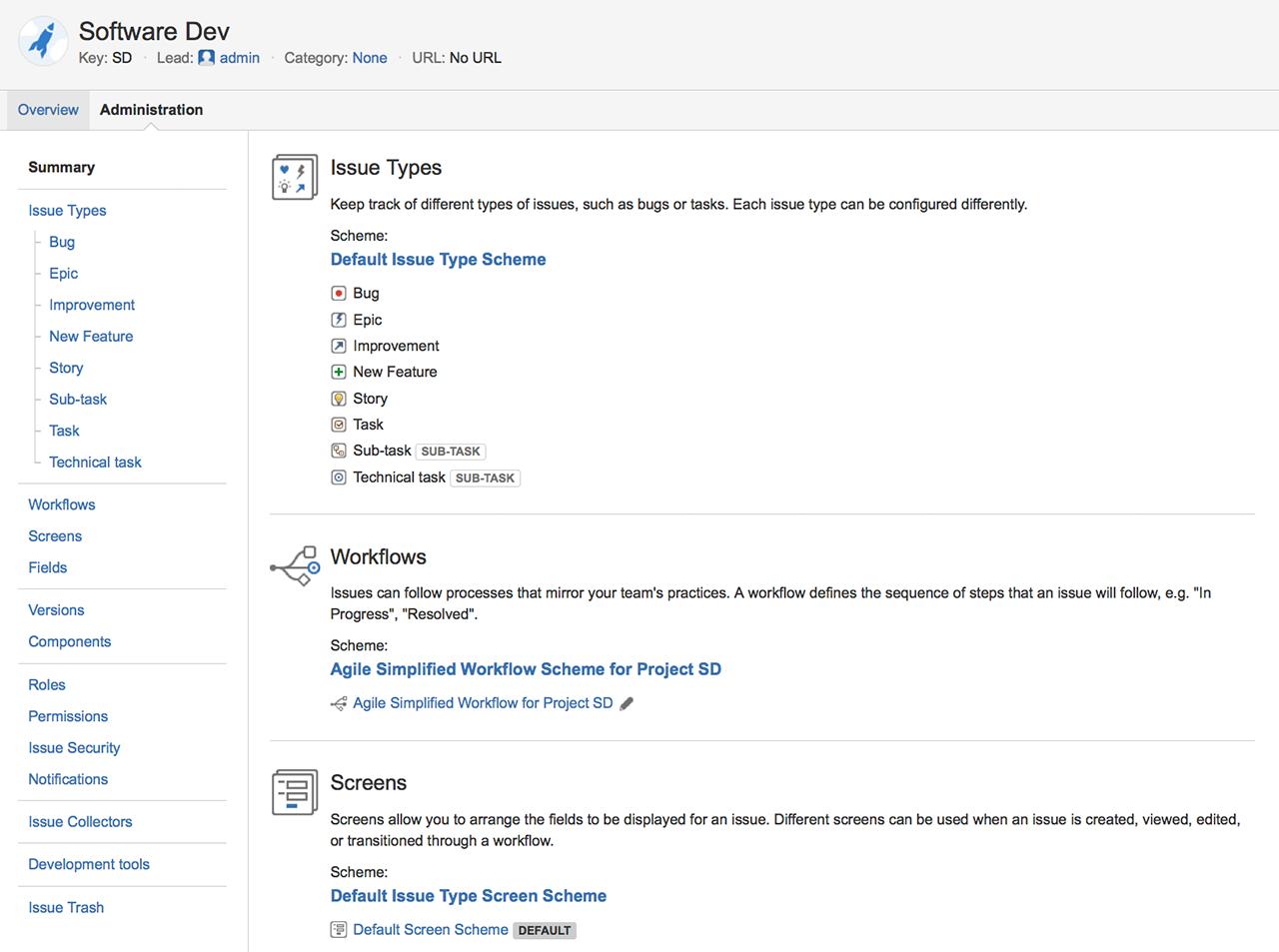
Here you see a list of deleted issues in your project:
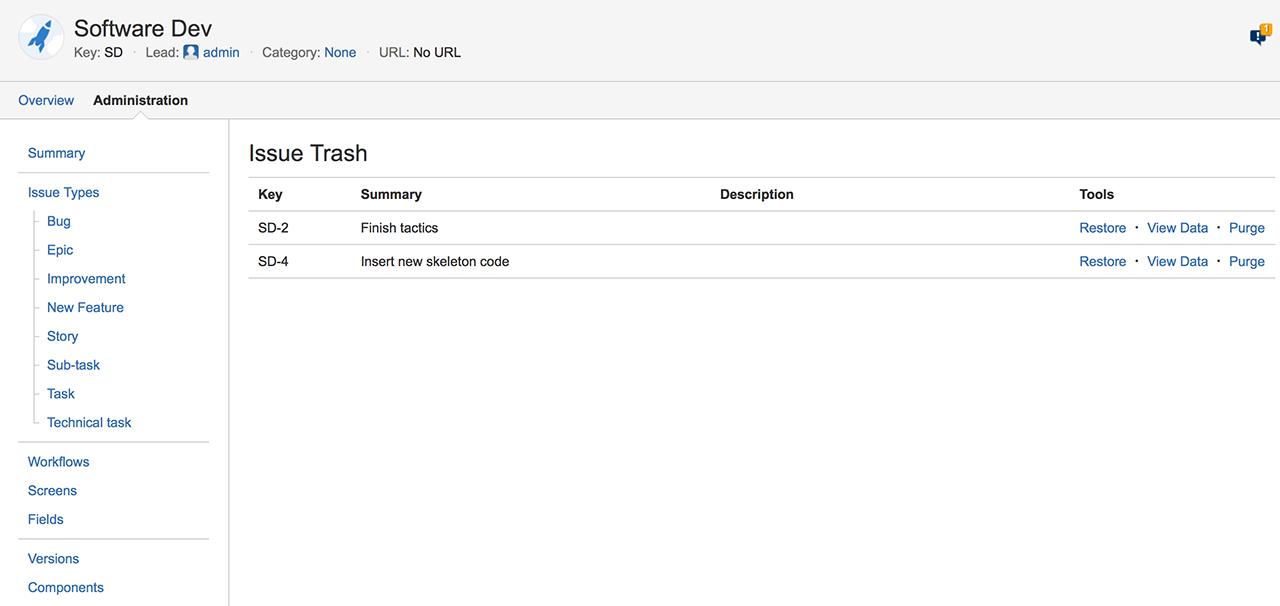
The options for each issue are: Restore, View Data and Purge.
- Clicking Restore restores the issue, and opens it. It should have the same issue key as before it was deleted.
- View Data gives you a JSON representation of the data the issue has.
- Purge deletes the issue completely, and then it's not possible to restore it anymore.
"I only want the Move to Trash action shown (and not Delete)" ?
We included a little checkbox such that you can remove the Delete action from the user interface.
- Go to the Addons Administration.
- Find Issue Trash Settings in the bottom of the left menu. Open it.
- Mark the checkbox, and click save.
- Delete should now be gone :-)